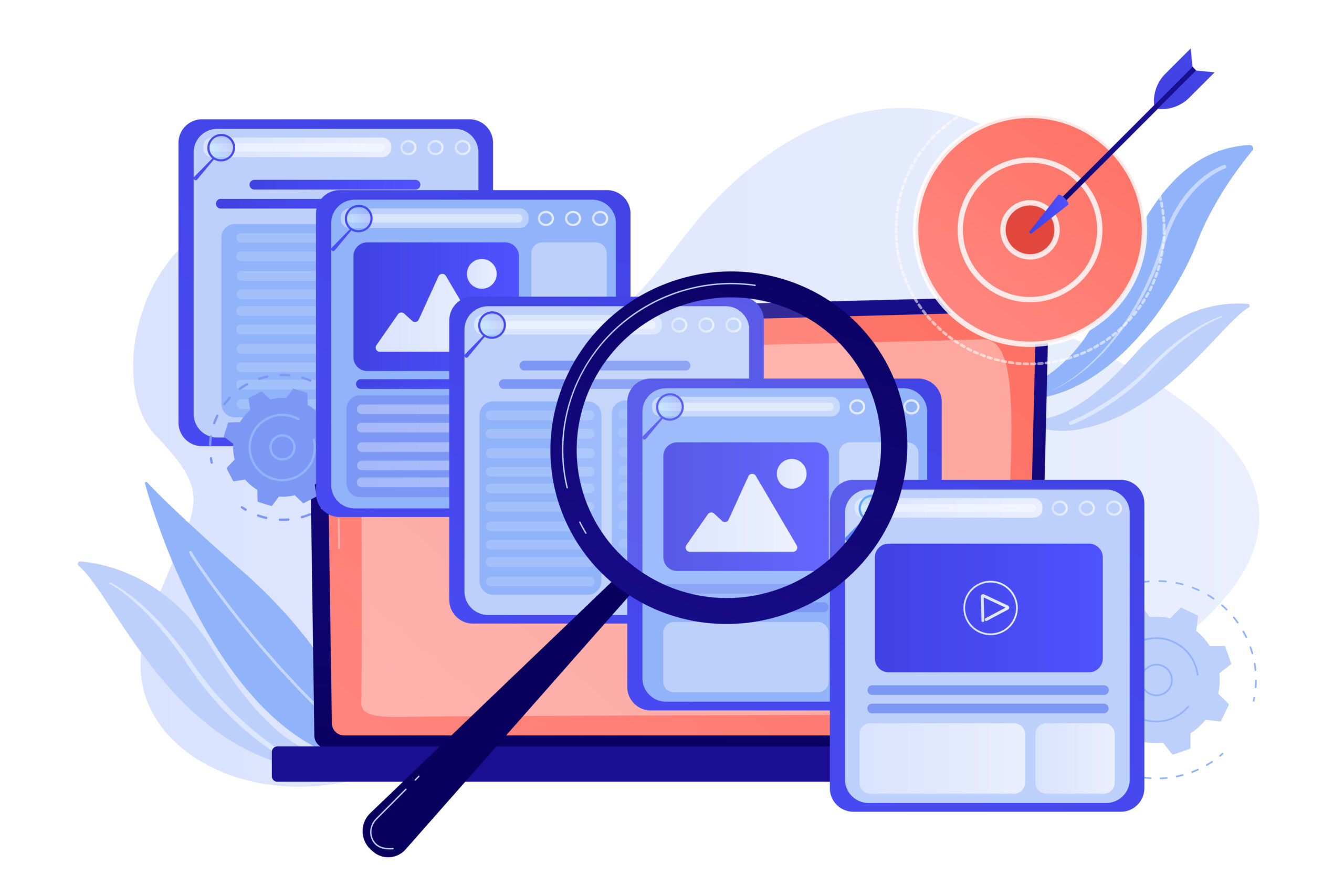I have just compiled a comprehensive list of 75 digital marketing tools with a brief description of how to use them, their function, and the website URL, encompassing essential categories such as Search Engine Optimization (SEO), Search Engine Marketing (SEM), Social Media Marketing (SMM), and Email Marketing.
All of the tools are working perfectly in 2023.
Here’s a list of top 36 SEO tools:
1) SE Ranking
- Function: All-in-one SEO platform with keyword tracking, competitor analysis, and site audit.
- How to Use: Add your project for tracking and follow the recommendations.
- Website: SE Ranking
- SEMRush alternative. Very affordable.
2) SEMrush
- Function: Keyword research, competitor analysis, and site audit.
- How to Use: Enter a domain or keyword to get insights and actionable recommendations.
- Website: SEMrush
3) Ahrefs
- Function: Backlink analysis, keyword research, and site exploration.
- How to Use: Input a URL to analyze backlinks or search for keywords to explore their potential.
- Website: Ahrefs
4) Moz
- Function: Keyword research, link building, and site audits.
- How to Use: Utilize Moz tools to research and optimize your site’s SEO.
- Website: Moz
5) Ubersuggest
- Function: Keyword research and competitive analysis.
- How to Use: Search for a keyword or domain to get insights and suggestions.
- Website: Ubersuggest
6) SEO PowerSuite
- Function: All-in-one SEO tool with link management, rank tracking, and site auditing.
- How to Use: Utilize the suite of tools to manage all aspects of SEO.
- Website: SEO PowerSuite
7) Majestic SEO
- Function: Backlink analysis and link-building strategies.
- How to Use: Enter a domain to analyze backlinks and develop link-building strategies.
- Website: Majestic SEO
8) SpyFu
- Function: Competitor keyword research and PPC analysis.
- How to Use: Enter a competitor’s domain to analyze their organic and paid search strategies.
- Website: SpyFu
9) SurferSEO
- Function: On-page SEO analysis and content editor.
- How to Use: Enter a URL or content for insights and optimization suggestions.
- Website: SurferSEO
10) SEOptimer
- Function: Website audit and SEO reporting.
- How to Use: Enter a URL to receive an audit and detailed recommendations.
- Website: SEOptimer
11) Sitebulb
- Function: Website auditing and crawl analysis.
- How to Use: Crawl your website to receive insights and optimization recommendations.
- Website: Sitebulb
12) Screaming Frog SEO Spider
- Function: Website crawling and technical SEO audit.
- How to Use: Enter your URL and analyze the crawl results for errors and improvements.
- Website: Screaming Frog
13) Raven Tools
- Function: SEO reporting, link building, and competitor analysis.
- How to Use: Utilize Raven’s tools to gather insights and improve SEO strategies.
- Website: Raven Tools
14) Mangools
- Function: Keyword research, SERP analysis, and site exploration.
- How to Use: Use the suite of tools to analyze keywords and competitors.
- Website: Mangools
15) Conductor
- Function: Organic marketing platform and SEO insights.
- How to Use: Utilize Conductor’s tools to plan and execute organic marketing strategies.
- Website: Conductor
16) AgencyAnalytics
- Function: SEO reporting and dashboard for agencies.
- How to Use: Integrate with various platforms to create comprehensive SEO reports.
- Website: AgencyAnalytics
17) KWFinder
- Function: Keyword research and SERP analysis.
- How to Use: Search for keywords to discover their difficulty and search volume.
- Website: KWFinder
18) AnswerThePublic
- Function: Visual keyword research and content ideas.
- How to Use: Enter a keyword to see questions and prepositions related to that term.
- Website: AnswerThePublic
19) Long Tail Pro
- Function: Long-tail keyword research.
- How to Use: Enter seed keywords to discover long-tail variations and their competitiveness.
- Website: Long Tail Pro
20) Keywords Everywhere
- Function: Browser extension for on-the-go keyword data.
- How to Use: Install the extension to see keyword data as you browse the web.
- Website: Keywords Everywhere
21) Keyword Tool
- Function: Keyword research and suggestion tool.
- How to Use: Enter a keyword to get suggestions and insights.
- Website: Keyword Tool
22) Google Trends
- Function: Discover trending topics and keyword popularity over time.
- How to Use: Enter keywords to analyze trends and seasonal fluctuations.
- Website: Google Trends
23) Yoast SEO (WordPress Plugin)
- Function: On-page SEO optimization and content analysis.
- How to Use: Install the plugin on your WordPress site and follow recommendations.
- Website: Yoast SEO
24) SEOquake (Browser Extension)
- Function: On-the-fly SEO metrics and analysis.
- How to Use: Install the browser extension for quick access to SEO data.
- Website: SEOquake
25) Mobile-Friendly Test (by Google)
- Function: Test if a webpage is mobile-friendly.
- How to Use: Enter a URL to check its mobile-friendliness.
- Website: Mobile-Friendly Test
26) GTmetrix
- Function: Website speed analysis.
- How to Use: Enter a URL to analyze site speed and receive performance optimization suggestions.
- Website: GTmetrix
27) OnCrawl
- Function: Technical SEO analysis and on-page optimization.
- How to Use: Crawl your site to find issues and areas for improvement.
- Website: OnCrawl
28) Botify
- Function: Technical SEO, site crawling, and log file analysis.
- How to Use: Analyze your site’s technical aspects and understand how search engines view it.
- Website: Botify
29) Crazy Egg
- Function: User behavior tracking through heatmaps.
- How to Use: Install the tracking code and monitor user interaction through heatmaps.
- Website: Crazy Egg
30) ContentKing
- Function: Real-time SEO auditing and content tracking.
- How to Use: Connect your website to monitor changes and receive real-time insights.
- Website: ContentKing
31) MarketMuse
- Function: Content optimization and keyword analysis.
- How to Use: Enter your content to get suggestions for optimization and relevance.
- Website: MarketMuse
32) Alexa Rank Checker
- Function: Check website ranking globally.
- How to Use: Enter your website to get its global ranking.
- Website: Alexa
33) Pro Rank Tracker
- Function: SERP tracking and reporting.
- How to Use: Track keyword rankings across different search engines and devices.
- Website: Pro Rank Tracker
34) Monitor Backlinks
- Function: Backlink tracking and competitor analysis.
- How to Use: Add your domain to track your backlinks and monitor competitors.
- Website: Monitor Backlinks
35) Google Analytics
- Function: Tracks website traffic, user behavior, and conversions.
- How to Use: Install the tracking code on your site and analyze user interaction.
- Website: Google Analytics
36) Google Search Console
- Function: Monitor site performance, keyword rankings, and index status.
- How to Use: Verify your site, then analyze and monitor its performance.
- Website: Google Search Console
Here’s a list of top 3AI Content writing tools:
37) OpenAI’s GPT
- How to use: GPT-3 is accessible via OpenAI’s API. Developers can integrate it into applications to utilize its language generation capabilities. You’ll need to sign up for access, generate API keys, and then use them in your programming environment.
- Function: This AI model can generate human-like text for a variety of purposes, including content creation, question answering, summarization, and more. It’s a versatile tool used in various domains like writing, coding, and data analysis.
- Website: openai.com
38) Copysmith.ai
- How to use: Through its user-friendly interface, you select a template for the content you need (e.g., advertisement, blog post), fill in some details like keywords and desired tone, and Copysmith generates the content. You can then edit and tweak as needed.
- Function: Copysmith uses AI to craft various types of content, including marketing copy, product descriptions, email templates, and more, making it suitable for businesses, marketers, and content creators.
- Website: copysmith.ai
39) Jasper
- How to use: Using Jasper’s online editor, you can write or paste a content prompt and select a specific tone or language style. Jasper then generates content according to your input. It also provides specific templates for different content types.
- Function: Jasper is designed to help create diverse content like blog posts, social media updates, product descriptions, and more. It can enhance creativity, productivity, and content quality.
- Website: Jasper
Here’s a list of top 2 AI Content Detector tools:
40) ZeroGPT
- How to use: While specific usage information is not readily available as of my knowledge cut-off date, ZeroGPT seems to be related to AI content generation. Users would likely interact with it through an online interface or API.
- Function: Since the website provided does not directly relate to a known content detection tool, the exact function of ZeroGPT in content detection is unclear. More details would be needed, or you may refer to their official website for up-to-date information.
- Website: zerogpt.com
41) Content at Scale’s AI Content Detector
- How to use: The specific usage details for Content at Scale’s AI Content Detector are not readily available, and the website link provided does not lead directly to a known tool. Generally, AI content detectors are utilized through web interfaces or APIs, and they typically require input of text or files for analysis.
- Function: Without more detailed information, the exact functions of this tool are unclear. However, AI content detectors are typically designed to analyze text for various purposes, such as plagiarism detection, sentiment analysis, or content categorization.
- Website: contentatscale.ai/ai-content-detector
Here are the top 4 grammar checking tools:
42) Grammarly
- How to use: You can install the browser extension, use the web editor, or integrate it with Microsoft Word. Simply type or paste your text, and Grammarly will provide suggestions and corrections.
- Function: Checks for grammar, spelling, punctuation errors, and offers stylistic suggestions to improve readability.
- Website: grammarly.com
43) WhiteSmoke
- How to use: WhiteSmoke offers a browser extension, desktop app, and mobile app. Write or paste your text into the application to receive grammar and spelling corrections.
- Function: Provides grammar, spelling, punctuation, and style checks, along with translation features.
- Website: whitesmoke.com
44) Ginger Software
- How to use: Available as a browser extension or desktop application, Ginger allows you to write directly in its editor or paste text for grammar analysis.
- Function: Checks for grammatical errors, spelling mistakes, and offers rephrasing suggestions to enhance readability.
- Website: gingersoftware.com
45) LanguageTool
- How to use: Use the web interface or install the browser extension to check your text. Paste or write your content, and LanguageTool will provide instant grammar and spelling corrections.
- Function: Multi-language grammar, spelling, and style checking tool that covers over 20 languages.
- Website: languagetool.org
Here are the top 5 duplicate content checking tools:
46) Copyscape
- How to use: Simply enter a URL or paste content into the search bar on the website to find copies of your content across the web.
- Function: Searches the internet to identify if the content exists elsewhere, thereby detecting plagiarism or duplicate content.
- Website: copyscape.com
47) Siteliner
- How to use: Enter your website’s URL, and Siteliner will scan for duplicate content within your site, identifying where repetitions occur.
- Function: Finds and reports duplicate content within your own website, which can be helpful for SEO.
- Website: siteliner.com
48) Plagiarism Checker by SmallSEOTools
- How to use: Paste the text into the online tool or upload a document, and it will compare your content to various online sources for duplicates.
- Function: Checks for duplicate content across the internet, including academic papers and web pages.
- Website: smallseotools.com/plagiarism-checker
49) Grammarly’s Plagiarism Checker
- How to use: Upload or paste your text into Grammarly’s editor, and it will cross-reference your content against billions of web pages to detect any duplication.
- Function: Part of Grammarly’s suite of writing tools, the plagiarism checker detects copied or unoriginal content.
- Website: grammarly.com
50) Plagscan
- How to use: Upload the document or paste the text into Plagscan’s online interface, and it will scan your content against millions of documents to identify duplicates.
- Function: Plagscan is targeted towards academics and professionals, helping to ensure the originality of content by detecting plagiarism or duplication.
- Website: plagscan.com
Here are the top 5 link building and outreach tools:
51) BuzzStream
- How to Use: BuzzStream helps manage your outreach process. You can find influencers, create targeted outreach lists, and send personalized emails for link building campaigns.
- Function: Influencer research, email outreach, and link building campaign management.
- Website URL: buzzstream.com
52) Pitchbox
- How to Use: Pitchbox is tailored for SEO agencies and publishers. It automates the prospecting process, finding opportunities for link building, and enables personalized outreach at scale.
- Function: Link building, influencer outreach, and content promotion.
- Website URL: pitchbox.com
53) Ninja Outreach
- How to Use: Ninja Outreach provides tools to find influencers in your niche, automate email outreach, and track all communications in one place.
- Function: Influencer marketing, link building, and outreach automation.
- Website URL: ninjaoutreach.com
54) Hunter
- How to Use: Hunter specializes in finding and verifying professional email addresses. Simply input a domain to find the associated emails, useful for targeted outreach.
- Function: Email finding, lead generation, and email verification.
- Website URL: hunter.io
55) Mailshake
- How to Use: Mailshake offers simplified email outreach by integrating with your email account, providing templates for campaigns, and offering tools for tracking success.
- Function: Cold email outreach, follow-ups, and campaign tracking.
- Website URL: mailshake.com
Here are the top 5 local SEO and citation management tools:
56) BrightLocal
- How to Use: BrightLocal offers local SEO tools that help with local search rankings, track performance, and build citations.
- Function: Local SEO analytics, citation building, reputation management.
- Website URL: brightlocal.com
57) Moz Local
- How to Use: Moz Local focuses on improving local visibility. You can manage location data, reviews, and social interactions from one platform.
- Function: Local listing management, review management, and local SEO analytics.
- Website URL: moz.com/local
58) Yext
- How to Use: Yext provides a platform to manage all the public facts about your brand everywhere they appear online.
- Function: Online brand management, local listing updates, and review monitoring.
- Website URL: yext.com
59) WhiteSpark
- How to Use: WhiteSpark offers tools for managing local SEO, focusing on local rank tracking, and citation building services.
- Function: Local SEO tools, citation services, reputation building.
- Website URL: whitespark.ca
60) Synup
- How to Use: Synup offers local SEO solutions including listing management, review monitoring, and analytics.
- Function: Local listing management, analytics, and customer experience management.
- Website URL: synup.com
Here are the top 3 tools designed specifically to help with Search Engine Marketing (SEM):
61) Google Ads
- How to use: Create and manage ad campaigns, set budgets, select keywords, and track performance through Google’s dashboard.
- Function: Google Ads is the primary tool for running paid search campaigns on Google’s search engine, enabling advertisers to reach their target audience through keyword targeting.
- Website: ads.google.com
62) Bing Ads (Microsoft Advertising)
- How to use: Create and manage paid search campaigns on Bing and its partner networks. Functionality is similar to Google Ads but targets Bing’s audience.
- Function: Microsoft Advertising allows advertisers to run paid search ads on the Bing search engine, often at a lower cost per click (CPC) than Google.
- Website: ads.microsoft.com
63) WordStream
- How to use: WordStream offers a centralized dashboard for managing PPC campaigns across Google, Bing, and Facebook. It provides recommendations and insights to optimize ad performance.
- Function: Designed to help with PPC management, WordStream assists in creating, monitoring, and optimizing ad campaigns across different platforms.
- Website: Wordstream
Here are the top 8 social marketing tools:
64) Hootsuite
- How to use: Manage multiple social media accounts, schedule posts, track mentions, and analyze results through a centralized dashboard.
- Function: A social media management platform that helps with scheduling, monitoring, and analytics across various social networks.
- Website: hootsuite.com
65) Buffer
- How to use: Similar to Hootsuite, Buffer allows scheduling and managing posts across different social platforms from a single interface.
- Function: Helps in planning, scheduling, and analyzing social media posts.
- Website: buffer.com
66) Sprout Social
- How to use: Use Sprout Social to schedule posts, engage with followers, and analyze performance across different social media platforms.
- Function: Offers social media management, analytics, and customer service tools.
- Website: sproutsocial.com
67) HubSpot
- How to use: HubSpot’s social tools integrate with its broader marketing, sales, and service platform to manage social media within a full-fledged inbound marketing strategy.
- Function: A complete CRM tool that offers social media management as part of its marketing automation features.
- Website: hubspot.com
68) CoSchedule
- How to use: Organize and schedule social media posts, blog posts, and marketing campaigns on a centralized editorial calendar.
- Function: A content marketing and social scheduling tool that helps teams plan and publish.
- Website: coschedule.com
69) Sendible
- How to use: Manage social media accounts, schedule messages, engage with audiences, and measure ROI right from the dashboard.
- Function: Tailored for agencies, Sendible offers robust social media management and analytics tools.
- Website: sendible.com
70) Agorapulse
- How to use: Schedule content, get reports, and engage followers with a simple and easy-to-use social media management tool.
- Function: Provides social media scheduling, monitoring, and reporting for businesses.
- Website: agorapulse.com
71) Tailwind
- How to use: Specialized for Pinterest and Instagram, Tailwind offers scheduling, analytics, and other features specific to these platforms.
- Function: Helps users grow their presence on Pinterest and Instagram with advanced scheduling and analytics tools.
- Website: tailwindapp.com
Here are the top 4 Email marketing tools:
72) Mailchimp
- How to Use: With Mailchimp, users can create and send email campaigns, segment audiences, and analyze performance through detailed reports.
- Function: Email marketing, automation, landing pages, and audience analytics.
- Website URL: mailchimp.com
73) Constant Contact
- How to Use: Constant Contact offers easy-to-use templates for email creation, list management, and tracking tools to understand recipient engagement.
- Function: Email marketing, event marketing, social advertising, and website building.
- Website URL: constantcontact.com
74) GetResponse
- How to Use: GetResponse allows for the design of email campaigns, creation of landing pages, and automation of marketing workflows with a drag-and-drop interface.
- Function: Email marketing, marketing automation, landing pages, and webinars.
- Website URL: getresponse.com
75) SendinBlue
- How to Use: SendinBlue offers tools for designing emails, segmenting lists, and automated sending. It also offers SMS marketing.
- Function: Email marketing, SMS campaigns, and marketing automation.
- Website URL: sendinblue.com
Feel free to contact me to make any contribution to this list. Connect with our top-notch SEO experts today.